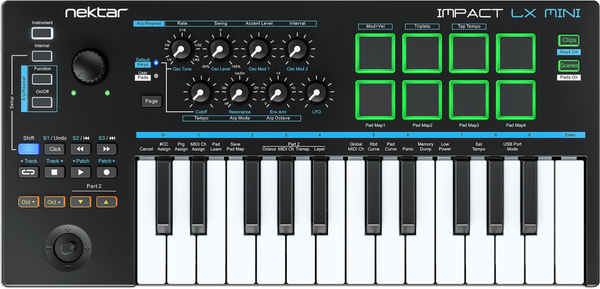Nektar LX25 mk3 Impact MIDI Controller (25-Key)
| Product # | 253702 |
| Brand | Nektar |
| Category | MIDI/USB Controller |
| Brand Category | Nektar - MIDI/USB Controllers |

Feel Every Note
The newly redesigned keybed is truly worthy — smooth, responsive, and built for expressive play. With minimal friction and a firm touch, it lets you connect more deeply with your instruments. Paired with pitch bend and modulation wheels, plus a footswitch input for sustain, you’ve got everything you need to shape your sound with nuance and emotion.

Effortless Control at full resolution
The encoders are the foundation of control and constantly in use. So their solid and precise performance is important. You get near-enough a full resolution in one rotation without skipping a step. Working seamlessly with Nektar DAW integration you get relative control which means no parameter jumping or pickup functions to worry about.

Precision at Your Fingertips: Global Encoder & Display Feedback
If you had to pick just one control, the large global encoder would be it. Offering the same benefits as the other encoders but with added precision, thanks to its larger surface, it’s your ultimate tool for fine-tuning.

Faders – mix or envelope control
Faders provide a truly unique control experience, evoking the satisfying tactile feel of mixing or adjusting envelope parameters. On Impact LX mk3 that’s exactly what the faders are designed for. Little is left to the imagination with silkscreen added above the faders to indicate their default assignments.

MIDI programming right from the board
Impact LX mk3 is a MIDI controller that augment functionality with Nektar DAW integration. It’s still a MIDI controller of course and you can program controls in Preset mode directly from the hardware. In Setup mode, use the large encoder to select menu options and program MIDI messages immediately. All settings are stored over power cycling with options to additionally store in 5 presets and 8 pad maps.

Build your kits, non-stop!
For groove and beat creation, 8 velocity sensitive pads make life easy. Calibrated to trigger at a light touch, finger drumming is a reality, with a nice and even velocity response. The “Pad Learn“ feature allows you build kits as you go. Hit a pad, play a key. It’s that easy. In fact, keep Pad Learn on and let your kit evolve with your music. Non-stop!

Road-tested by the pros
When Midge Ure of Ultravox and Band Aid fame contacted us to see if at short notice we could help by providing a few keyboards, we jumped on it with open arms. We delivered an Impact LX88 and LX61 mk3 to the rehearsal studio in Los Angeles with fingers crossed that they would survive the tour of America from coast to coast. Both keyboards came back without a scratch after making the final trip in soft keyboard bags, from the east coast to the west coast via Fedex. Thank you Midge and Charlie for road-testing our products and we look forward to equipping you for the next tour.

Native Kontrol Standard
The Native Instruments NKS control standard is implemented in thousands of plugins with controller mapping ready to go. From Impact LX mk3 you can change presets, select map pages and of course use the 8 encoders to adjust parameters. NKS works in any DAW, with or without Nektar DAW integration. NKS ensurs virtual instruments are precisely and consistently connected to Impact LXmk3. This means immersive and expressive playability with no disruptions to your workflow. There’s no need to waste time mapping plugins, everything is ready to go, the moment you switch on. Your existing library of NKS compatible plugins will work immediately! Or check out the included Komplete Select bundle – an extensive selection of curated instruments from Native Instruments ready to give you your first NKS experience with Impact LXmk3.

Included software bundle
Nektar and Native Instruments teamed up to give you NKS control from Impact LXmk3. And to get you started we also include the Komplete Select 15 bundle so you can start experiencing NKS control straight away. Komplete Select 15 is a bundle of synths, sampled session instruments, and quality effects with everything you need to create. Chose one of three curated editions: Beats, Band, and Electronic – each designed to suit specific genres and workflows. Learn about your Komplete Select bundle options on the NI website.
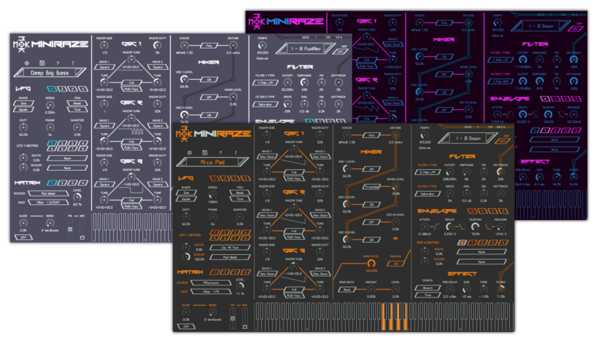
Miniraze synth by MOK – included
The Miniraze plugin by MOK is gaining momentum for its ability to generate unique and “out-of-this-world” sounds, blending modern wave-slicing technology with classic subtractive synthesis. Create new exciting sounds from aggressive, complex evolving textures to beautiful expressive instruments. Miniraze is a step towards the future with a nod to the past. And it’s set up to work perfectly with Impact LX mk3. Miniraze is delivered digitally following registration of your Impact LX mk3. For more information, visit www.mok.com

Bitwig Studio 8-track included
Bitwig 8-Track is included with Impact LXmk3 so you can start producing, performing, and designing sounds like a pro from day one. Bitwig 8-Track gives you a over 50 software instruments and effects along with a great selection of loops, clips and samples. Nektar DAW Integration supports Bitwig 8-Track, so using Nektar Impact LXmk3 and Bitwig 8-Track together is a fantastic combination. If you are just starting out, you will find it’s the perfect way to take your first steps in the world of digital music creation.
- - Available in 25, 49, 61 and 88 key versions all featuring redesigned keybeds.
- - 9 full-resolution encoders with parameter control in one rotation.
- - 8 faders, 8 velocity sensitive pads, 9 LED illuminated buttons, 22 additional buttons, 1/4″ TS footswitch jack, USB-C connection and power.
- - Nektar custom DAW integration for Ableton Live Suite, Bitwig Studio, Cakewalk/Sonar, Cubase (13 or higher), FL Studio, Garageband, Nuendo,, Logic Pro (10.8 or higher), Reason, Reaper and Studio One (5 or higher).
- - Native Instruments NKS support. Works in any DAW and is compatible with thousands of plugins.
- - Software bundle includes NI Komplete Select 15 , Bitwig Studio 8-track DAW and MOK Miniraze plugin synth.
- keybed.
- The 88 note version features semi-weighted keys with improved noise dampening and weighting
- based on Nektar GXP88.
- Pitch bend and modulation wheels.
- Octave/Transpose buttons.
- Scale, Chord and Hold performance features with dedicated LED on/off buttons.
- 8 x faders, 30mm (not applicable to LX25 mk3 ).
- 9 LED illuminated buttons (not applicable to LX25 mk3 ).
- Large full resolution encoder for global control, with a choice of 7-bit or 10-bit fine control resolution
- via Nektar DAW integration.
- Select button used with Nektar DAW integration to toggle large encoder assignments and activate
- fine control.
- LED segment display.
- 8 navigation buttons for mode selection, track changes and patch browsing.
- 8 full resolution encoders.
- 5 presets for MIDI control stores settings for encoders, faders and LED buttons.
- Page button used with Nektar DAW integration to switch control pages in mixer and instrument
- modes.
- 6 transport buttons.
- 8 velocity sensitive LED illuminated pads with easy note learning via keyboard.
- Pad arrow buttons for pad map/bank selection.
- 8 pad maps store note/control settings.
- Fully MIDI programmable from the device.
- USB C socket. USB-C to USB-A cable included.
- Powered via USB.
- On/off switch.
- 1/4 “ TS jack socket for connection of foot switch (footswitch not included).
- MIDI out via 5-pin din connector (LX88 mk3 only).
- Nektar’s deep DAW integration is compatible with major DAWs including Ableton Live Suite, Bitwig
- Studio, Cakewalk/Sonar, Cubase (13 or higher), FL Studio, Garageband, Nuendo, Logic Pro (10.8 or higher), Reason, Reaper and Studio One (5 or higher).
| Product Dimensions | |
|---|---|
| Depth | 270mm |
| Width | 480mm |
| Height | 70mm |
| General Information | |
|---|---|
| Manufacturer information | MusiX GmbH
Schildgasse 12 79618 Rheinfelden (Baden) Germany manufacturerinfo@musix.com |
| Product Details | |
|---|---|
| Product Number | 253702 |
| Brand | |
| Category | |
| Brand Category | |
| Relevancy rank in Category MIDI/USB Controller | |
| Date | July 2025 |
| Product Quantity | |
|---|---|
| Unit | 1 piece(s) |
| Dimension | |
|---|---|
| Weight | 1.9kg |
| Box Width | 480mm |
View different language product reviews (7)
THe integration with the DAW makes this a joy to use ... no setup time, and maximum integration.